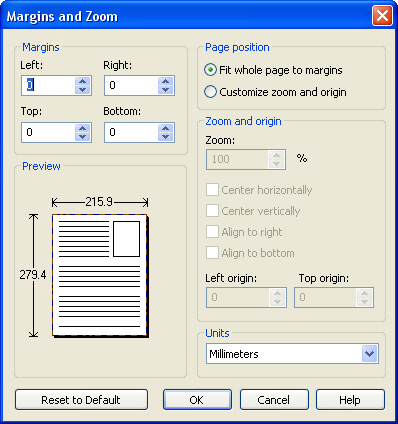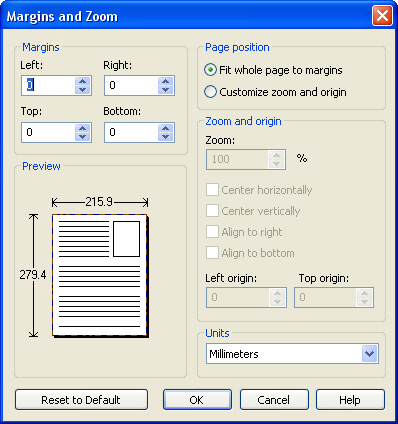The Margins and Zoom window is used to set position, margins, zoom, alignment and origin of
the document in the PDF page.
The Margins and Zoom window can be opened by pressing the Margins and Zoom button placed
on the Page window, from the Printing Preferences dialog.
Margins
You can define a region that will remain empty when printing. Margins can be defined on all
sides (left, right, top and bottom). The numbers you enter are expressed in the selected
measurement unit. You can change the measurement units from the Units combo box.
Left
The left margin of the PDF page. The sum of the left and right margins cannot exceed 2/3 of the
page width. Larger values will be adjusted automatically.
Right
The right margin of the PDF page. The sum of the left and right margins cannot exceed 2/3 of
the page width. Larger values will be adjusted automatically
Top
The top margin of the PDF page. The sum of the top and bottom margins cannot exceed 2/3 of
the page height. Larger values will be adjusted automatically.
Bottom
The bottom margin of the PDF page. The sum of the top and bottom margins cannot exceed 2/3
of the page height. Larger values will be adjusted automatically.
Fit whole page to margins
If the "Fit whole page to margins" radio button is selected, the output page will be automatically
zoomed so it will fit in the printing region. You can see the automatically calculated zoom percent
on the right part of the dialog. Also the left and top origin are automatically calculated according
to the left and top margins.
Customize zoom and origin
The above behavior (when Fit whole page to margins is set) is probably sufficient in most of the
cases. But if you want to have a more accurate control of the result, you can select the
Customize zoom and origin radio button and manually enter zoom and page origin.
You can also check two of the four check boxes:
- Center horizontally
- Center vertically
- Align to right
- Align to bottom
When you select one of the above options, page origin is automatically calculated in such a way
that the page is aligned to the selected position.
Limitations
The Margin value is limited in such a way that one third of page width or height should always be
printed. Also, when you manually change the zoom and page origin, there are some validations
made so the printing is not made outside the paper.